Want List Crash Course
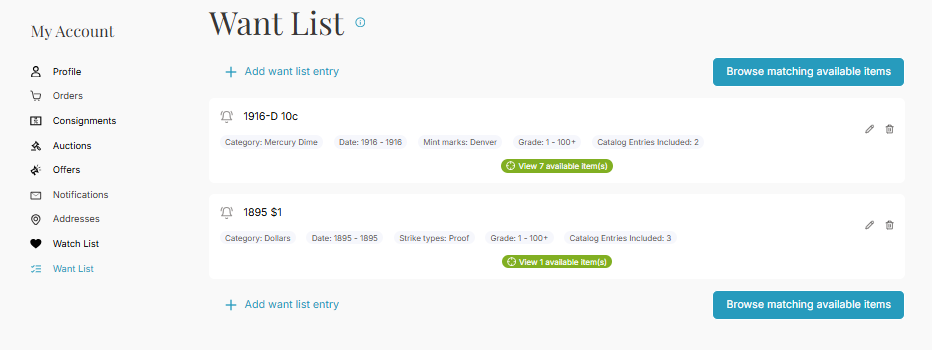
We launched our new want list feature a few weeks ago! This is an exciting and easy-to-use feature that will be a tremendous asset to collectors of all shapes and sizes. Below we have included a want list crash course with screenshots, tips, and information that will make starting your want list even easier!
- You can find the want list on your profile!
- This is your want list “home screen”. Here you will see all of your want lists and will be able to add a new entry, edit an entry (edit Pencil on Right), or browse the matching results.
- When you see an information icon, you can hover over it and read a few helpful tips!
- When you click “Add Want List Entry” you will be brought to this screen. You can title your want list (Does not impact search) and filter by category, catalog entry, grade, grading service, date, mintmark, strike type, and CAC stickered. You can save on the top or bottom when you have made your selections. There is also a check box on the top of the page where you can specify if you want to be emailed about new additions to our website that match your want list.
- In this example, I wanted to see all PCGS and CACG graded 1895 Proof Morgan Dollars. I utilized the Morgan Dollar category, date and grading service field, and selected all the 1895 proof Morgan Dollar catalog entries.
- Once saving my 1895 Proof Morgan Dollar entry, it pops into my homepage and shows that there is one available item. Now, if you click the green button that says “View 7 Available Items” for my 1916-d 10c entry, you will see the results for just that entry. If you click the blue button that says “Browse matching available items” you will see all results for all want list entries.
- Here, I clicked browse matching available items and I see all seven 1916-d Dimes and the one 1895 Proof Morgan.
- Along with the want list, we created a save search tool so that you can make a want list quickly. Here, I searched Barber Half Dollars graded by CACG.
- When I click the “Save Search” button, I am brought to the “Add want list entry” page, and the category “Barber Half Dollar” and CACG grading service are already pre-checked for me. I could add more filters here, or just save it as is.
- I chose to save it as is and it pops up in my want list homepage! Now I can filter the inventory for CACG Barber Half Dollars easily!
We hope you enjoy this new feature and that it assists you in finding the perfect coins to add to your growing collection or Registry Set!
